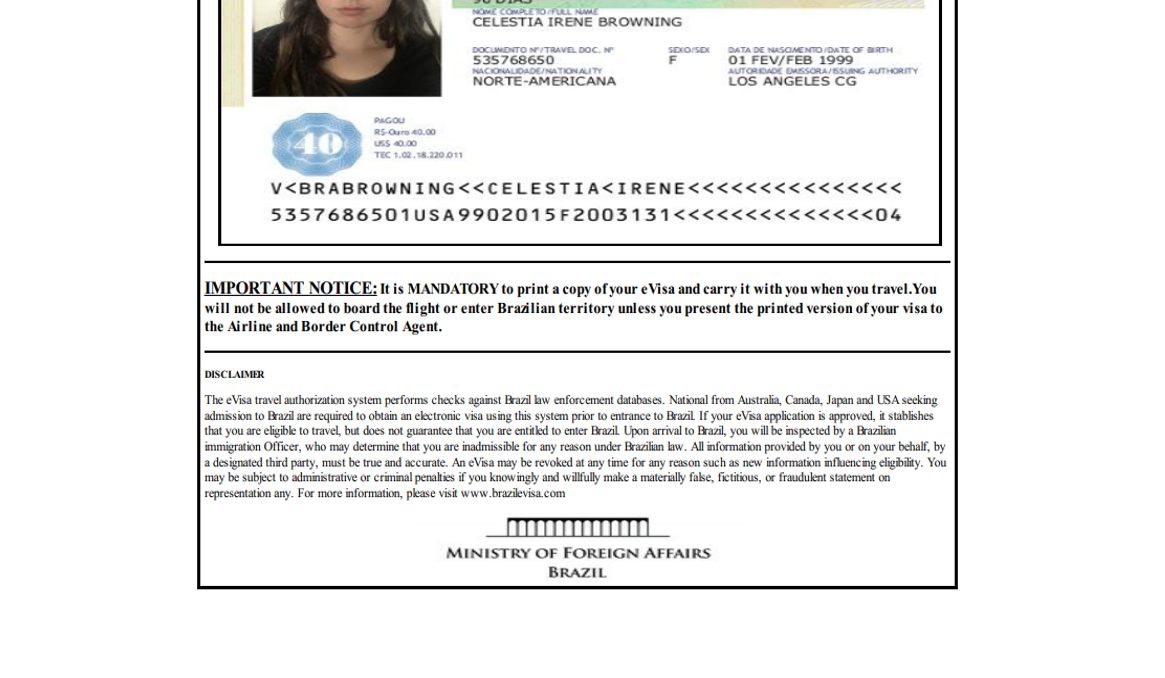Students from Australia, Canada, the United States and Japan, can now apply online for the “VIVIS – Visiting Visa”.
This type of electronic visa, or e-visa, allows holders of passports belonging to these countries, to enter Brazil for internships and study programs using only their Passport, thus dispensing the other visa requirements, for up to 90 days.
Applicants from these countries may apply for the visitor visa and obtain it remotely, through the VFS Global website (provider of the service), without having to travel to the corresponding consular post, since there is no longer a need for labeling.
Check this video for more information: goo.gl/bwgPrP
We prepared a guide on how to apply for this Visa:
Access the site: https://brazil.vfsevisa.com/brazil/online/home/index
Step one: Prepare your application
Step two: How to apply for your visa
Step Three: What to do after submitting
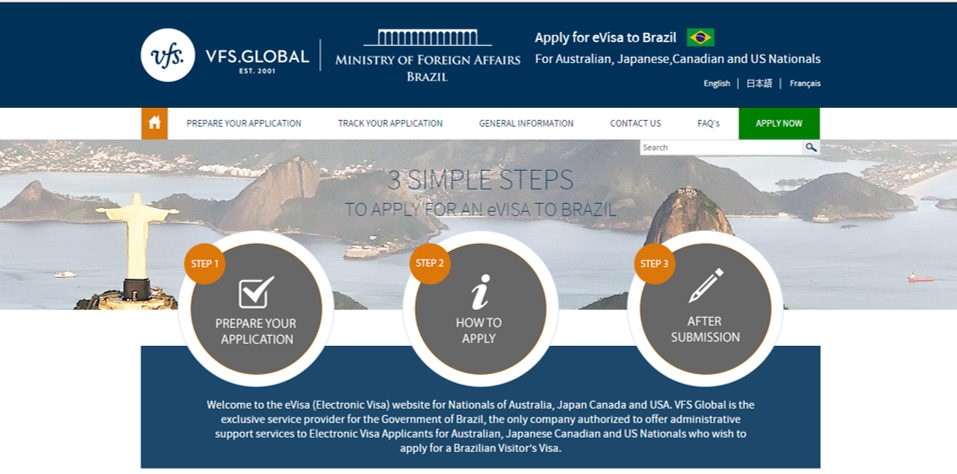
Step one: Prepare your application
(contained information: overview, visa fees, documents required, photo specifications, processing time, online application forms)
Link: http://www.vfsglobal.com/brazil-evisa/prepare-your-application.html
Step two: How to apply for your visa
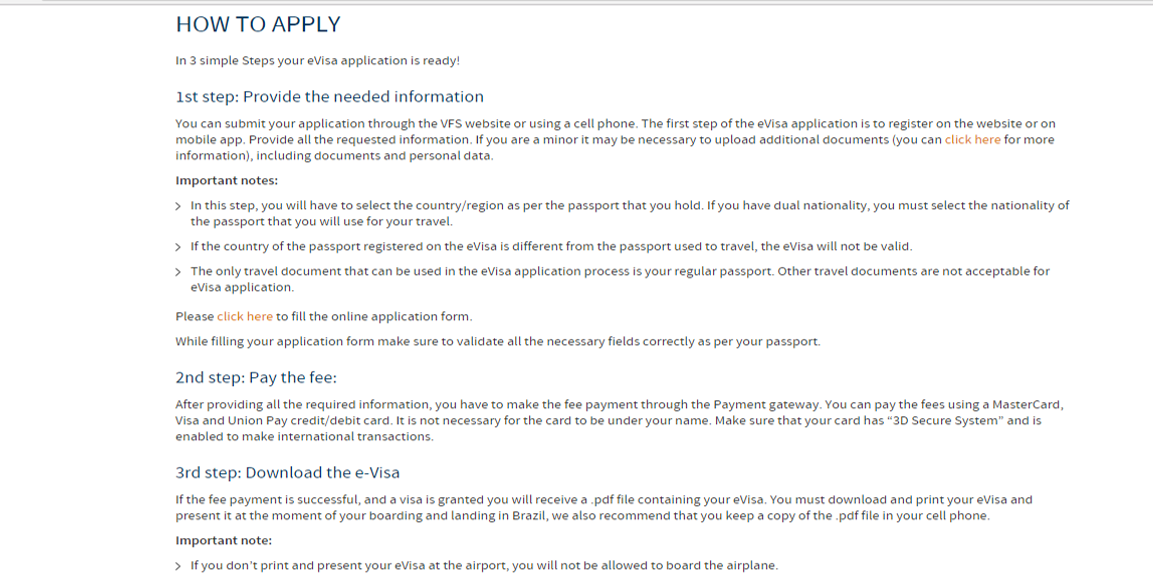
Step Three: What to do after submitting
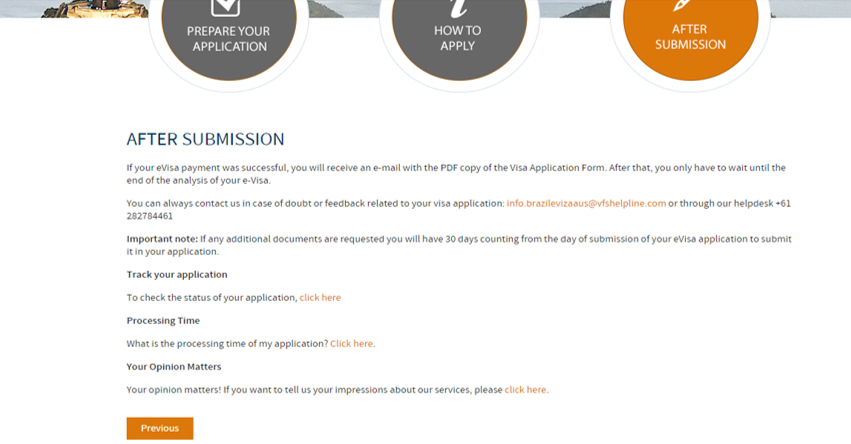
Click on “Apply now” in the green box
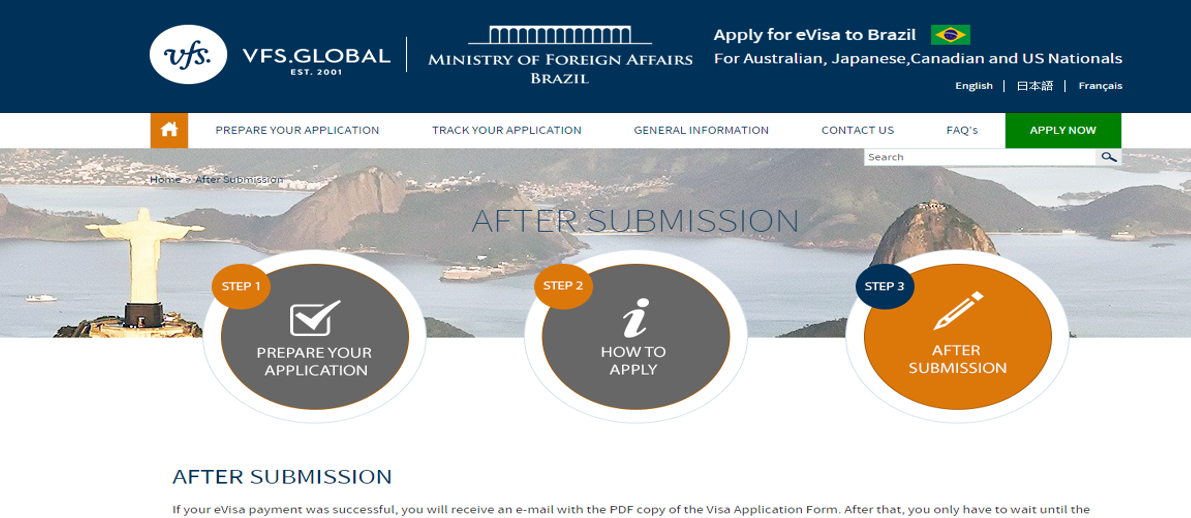
Click on “register”
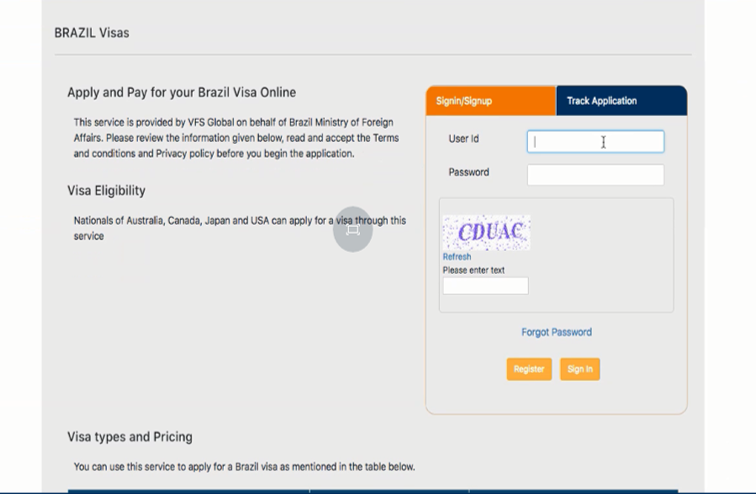
Initiating the application: Register through the website. Fill out with your information and submit them.
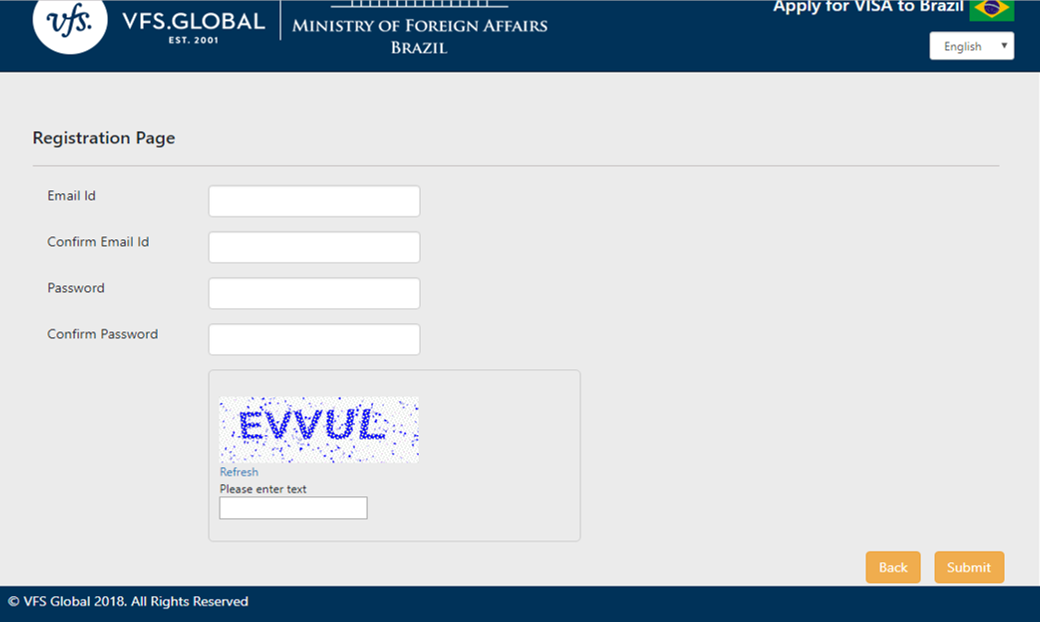
You will receive an email with the confirmation link of your registration, click on it to be redirected to the site.
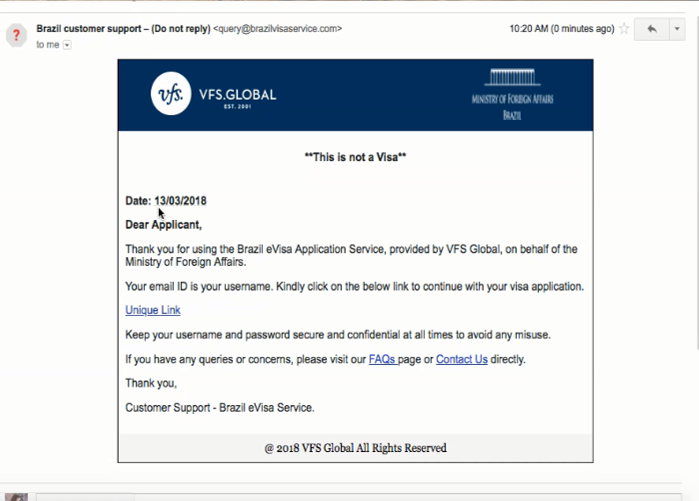
After you are redirected to the site, click on the highlighted option and log in with the information previously registered.
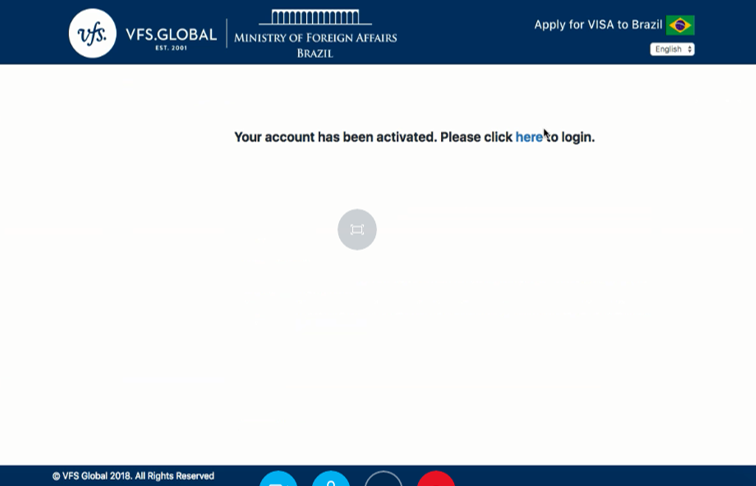
At the bottom of the page, click on “accept terms and conditions” and then click on “continue”.
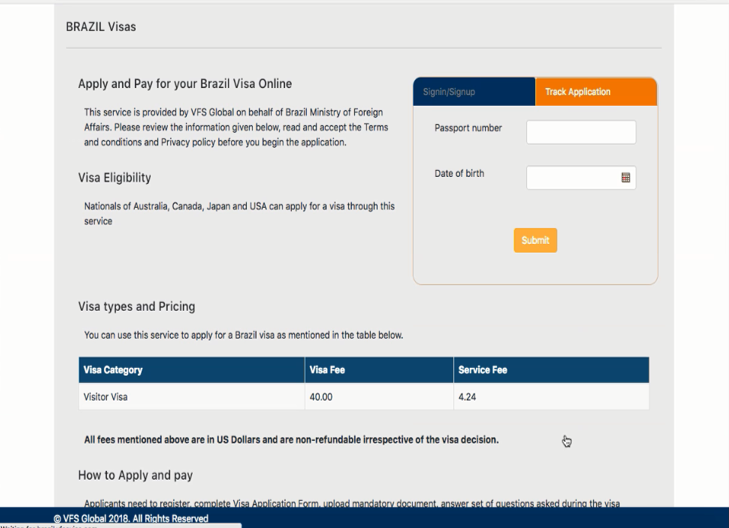
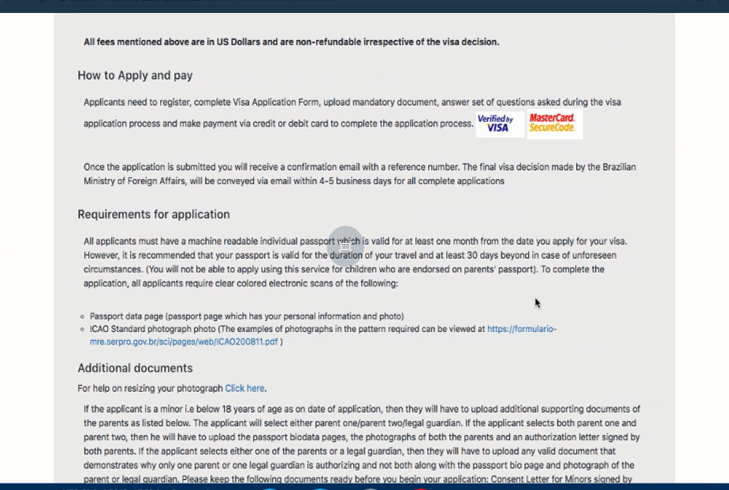
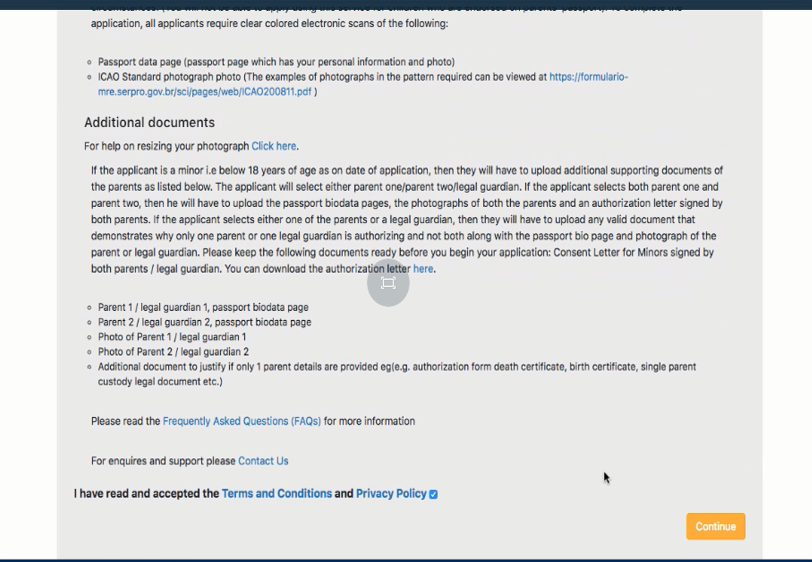
Select your type of application.
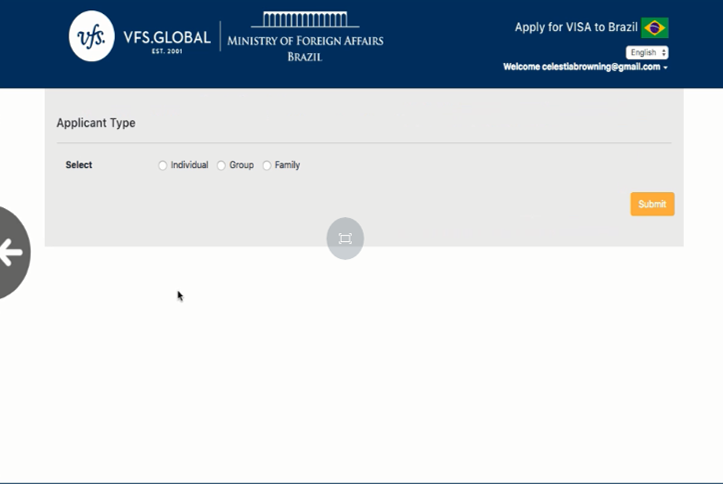
Fill in the details of your passport.
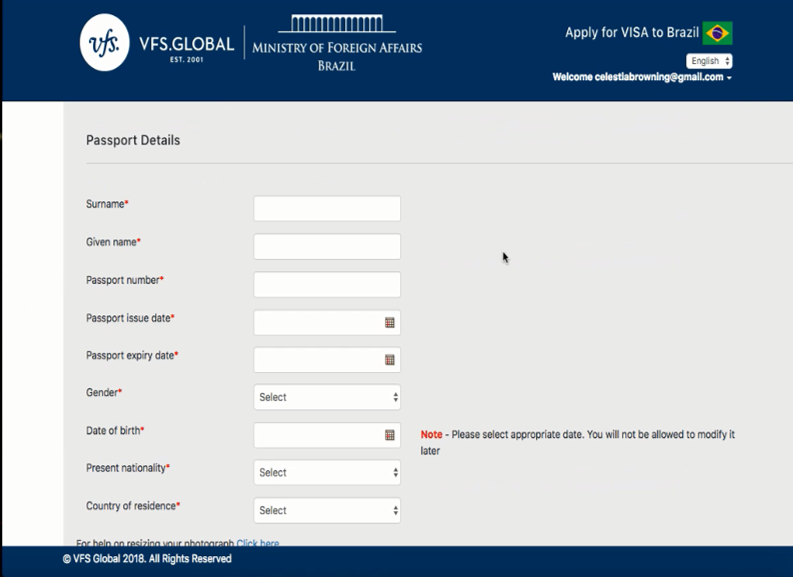
Upload a copy of your passport and a personal photo according to the information on the website.
(500×352 px and maximum size for the passport image is 700 Kb)
( 413×531 px and maximum size for the personal photo is 700 Kb)
If in doubt, use the website tool to confirm that the selected image size is compatible.
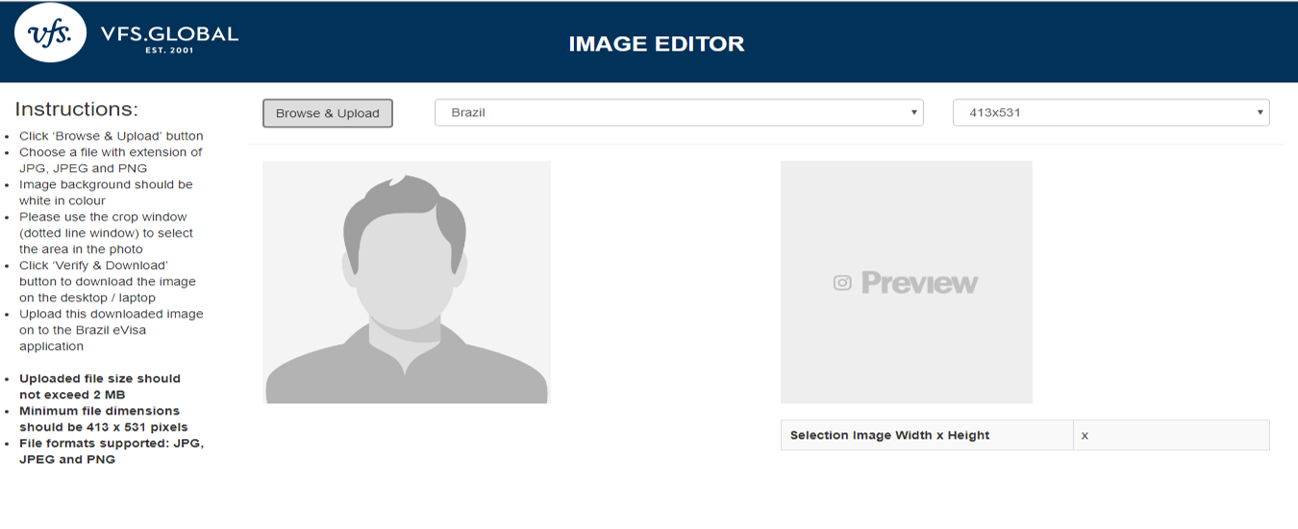
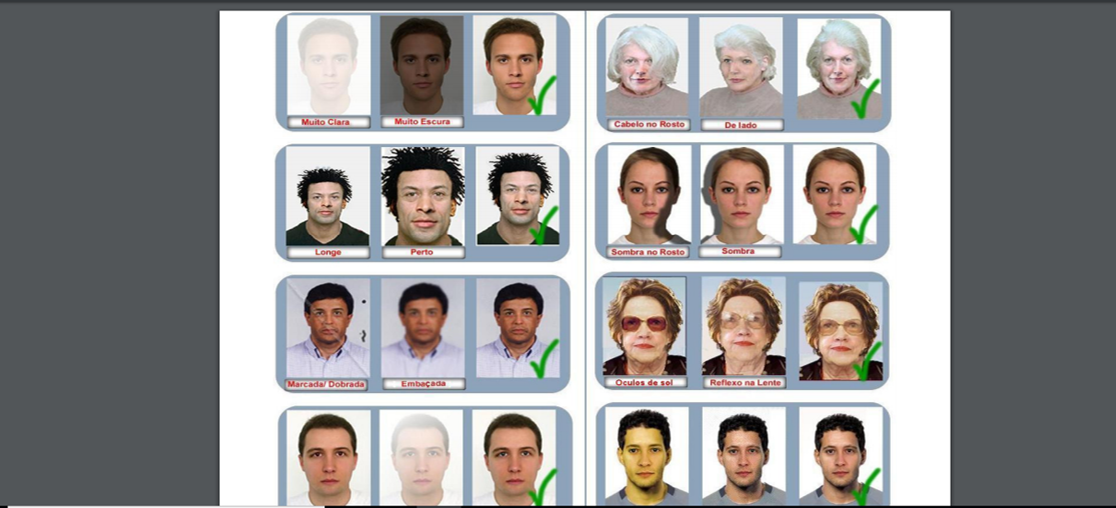
Confirm.
Fill out the Security Information.
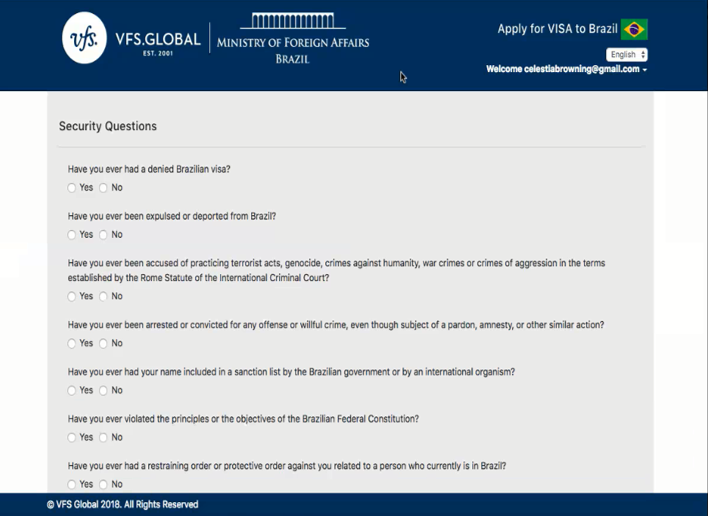
Fill in the rest of the information.
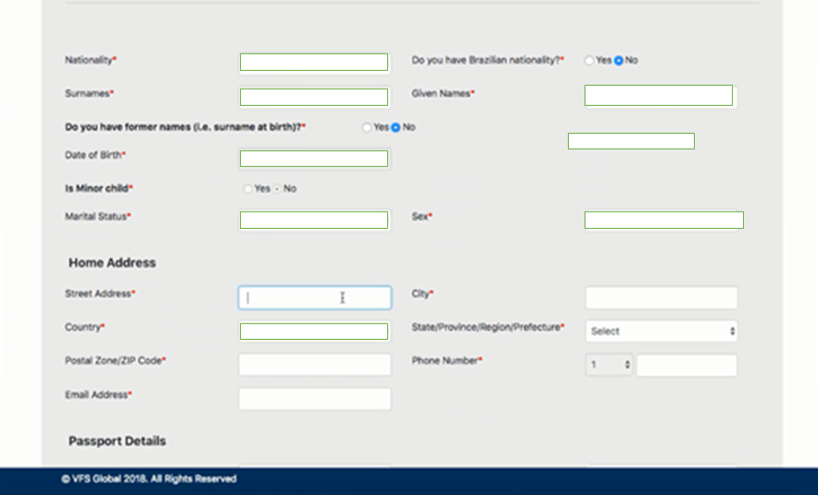
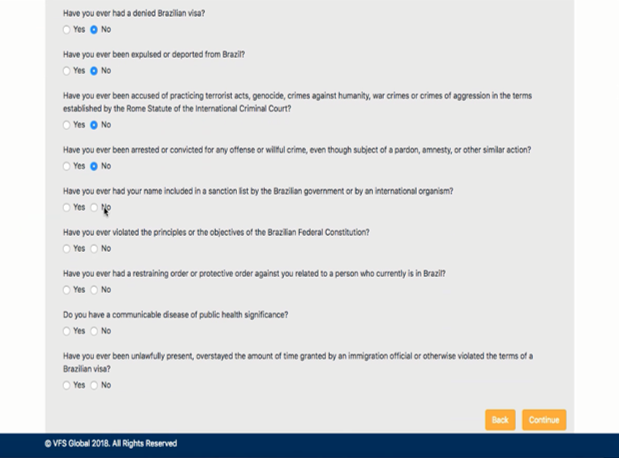 i
i
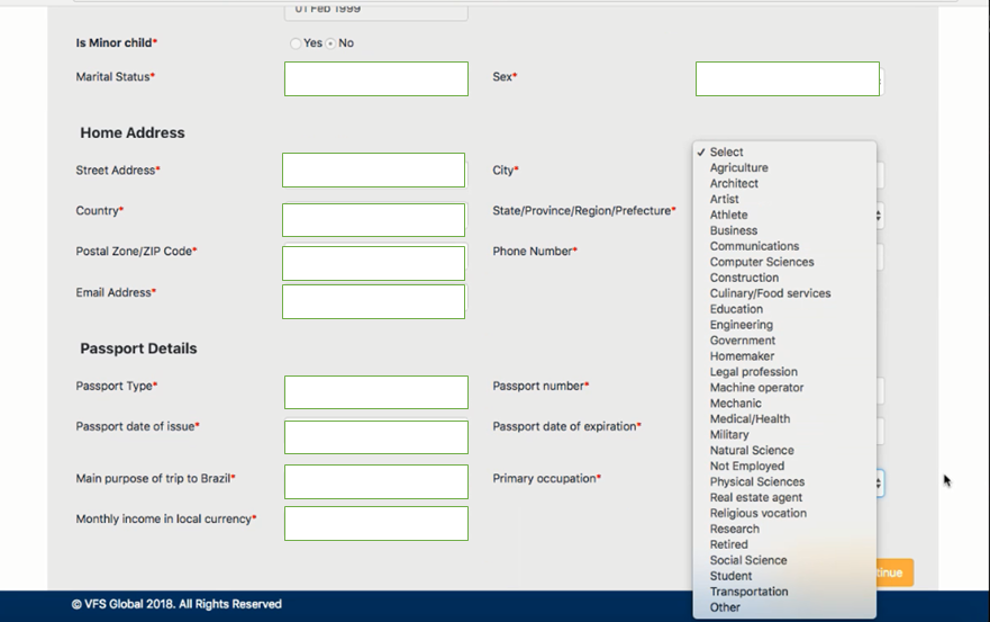
Read the Terms and Conditions carefully.
Select the desired form of payment. Make the payment. Confirm the purchase.
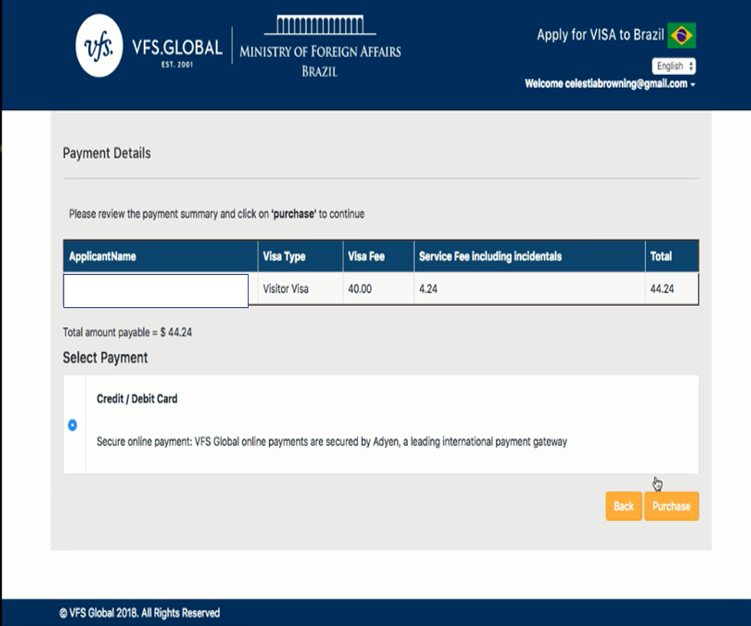
This is the screen sent by the Federal Police as a visa confirmation.